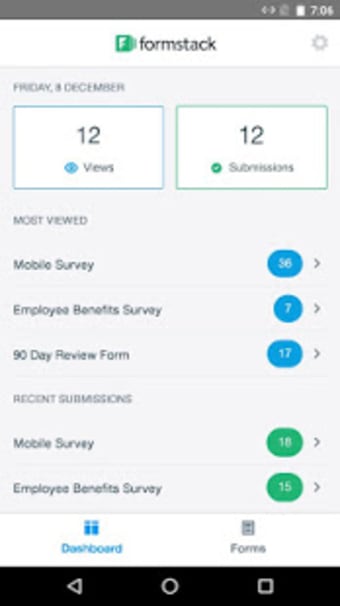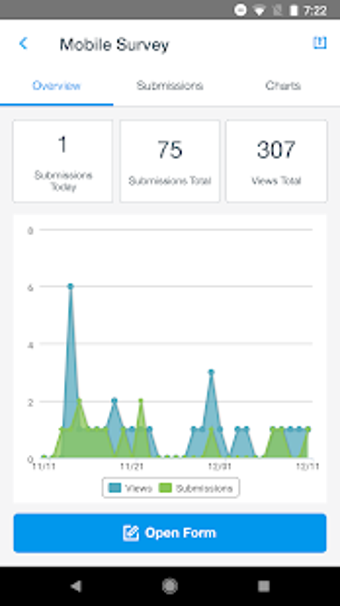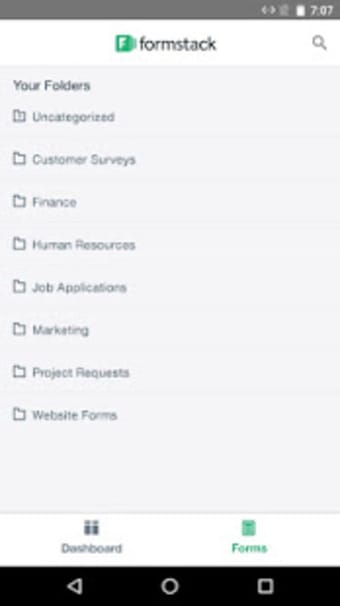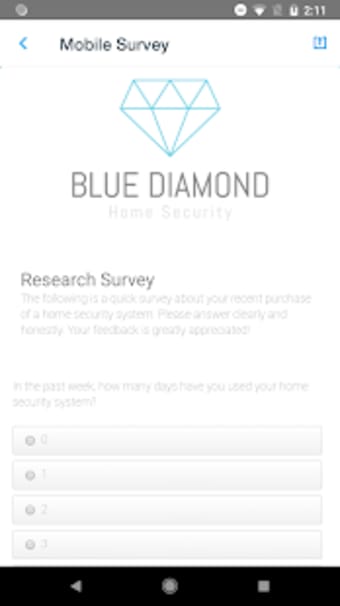Check on your forms with this free app
Formstack Mobile Forms is a free productivity mobile app affiliated with Formstack.com that allows you to access your Formstack account and view all the data of the forms you sent to people. Developed by Formstack.com themselves, this is one of the two mobile app options the service offers for convenient usage. Formstack Mobile Forms lets you check up on the status of your forms, any submissions, and even your website account settings—all with just your phone.
For any kind of form
Formstack is a data management system founded by Ade Olonoh in 2006. As a software-as-a-service or SaaS, Formstack was originally just a simple online form builder. From surveys and job applications to event registrations and payment forms, it allows you to build and design web forms without needing to have any programming or software skills. It has an intuitive drag-and-drop that’s highly convenient for building forms and allows integration with 50 web applications, letting you embed mobile-ready forms on your website or social media page.
Nowadays, Formstack has expanded to include productivity systems for different types of industries. It’s not just about forms anymore—although that’s still Formstack’s most basic service. Likewise, making forms means also dealing with them later after they’re been answered and Formstack offers easy management with both the website version and the mobile.
Work on the go
Formstack.com has two mobile apps you can use: Formstack Go which lets Formstack users submit forms on the go anywhere in the world; and Formstack Mobile Forms which lets users view forms and submissions to gauge their data. Formstack Mobile Forms is pretty much just a monitoring app of the entire service. It’s not a full mobile version of the website, as Formstack Mobile Forms cannot create forms.
In order to create them, you still have to go to Formstack.com in order to make use of its simple form builder. However, this doesn’t mean that Formstack Mobile Forms is useless to you. Unlike the website, this app shows you what you need to see in a quick compact and compact way. First, you need a Formstack.com account if you’re going to use this app. After making one, you can then manage your account with the app, even when you’re not in front of a computer.
Again, the forms can only be created on the website—and if you have no forms under the account, then you won’t have any data to manage. Once you get some, though, you can now easily view forms and submissions using its handy search filters. Checking on the data is no hassle either, as each form’s information is divided into three: Overview, Submissions, and Charts. You can even upload photos and audio files, and tag form submissions with GPS coordinates using the app.
Not perfect yet
Formstack Mobile Forms may no be the mobile version people expect, but it is still a handy application for anyone on the go. With it, you can process client orders and collect information during events since you can take it with you anywhere. However, there are still some hiccups that need to be addressed, such as the frequent crashing and the constant need to manually sign in every time. If you’re a Formstack user, this is an app you should check out.